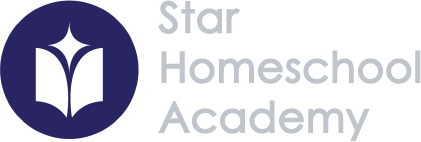Tech Support
Star Homeschool Tech Help Guides
Username is parent email
The parent portal is issued to parents when you first apply to the program. It is a tool used to:
- Manage enrollment
- Complete important forms
- View invoices (Payments are now collected through FACTS, not Parent Portal)
- Sign up for parent participation
- Sign up for study hall
- Access the PSP Manager (for PSP only)
- Important Quick Links
User name is student’s firstname.lastname@starhomeschool.com
A google account will be issued to each student enrolled in a course when a parent completes the Student Application.
- User name is always firstname.lastname@starhomeschool.com.
- This google account will be used to sign into the student’s Canvas course with Single Sign On.
- Returning students will use the same password as last year.
- The login details for each student are automatically sent to the parent email when the Student Application is completed. Look for the email titled “Star Student Information for (Student Name)”
- Students will also have access to other Google services like Drive and Calendar.
- Starhomeschool Google accounts are a closed network and students will only have access to interact with other Star students.
- How do I change my Google password?
- When logged in, go to Manage your account or follow this link https://myaccount.google.com/personal-info. Or view Google’s tutorial on changing your password.
- If you are logged out you will need to fill out a Tech request for a new password.
- I am logged in to the wrong Google account! If you have personal google accounts on your computer, you may need to switch to your student’s account by doing the following once signed in to any google account:
- In the top right, click your profile photo or email address.
- Click the account you want to use.
- If needed, enter the password.
- A new window will open for this account.
User will login to student Gmail to access Canvas Account
Watch this video tutorial on accessing your Student Canvas
Canvas is an online tool where your student will see each class he/she is enrolled in and will be able to access announcements, discussions, document downloads and assignments for that course.
- You will use your Star Homeschool Student Google account to login. If you get an error message, go to mail.starhomeschool.com and login first.
- If your courses are not accurate, complete the Tech request form below.
- Use Canvas’ inbox to communicate with your instructor. View an Inbox Tutorial.
- How do I change my Canvas password?
- You don’t, you may change your google password, which is used for Canvas.
- How do I use the Canvas App on my phone or iPad?
- Download the Student Canvas App from Apple iTunes (iOS) or from Google Play (Android).
- Search for the institution “starhomeschool”
- Sign in to your student account
- As a parent, how do I monitor my student’s account?
- There are two ways. You can add your own email to your student’s account OR you can set up an observer account.
- Tutorial on Add an additional Email
- Becoming an Observer
- Start with the student Pairing Code Tutorial
- Next go to the Canvas Login page and click in the top right corner to create a parent account. When creating account use your student pairing code. Full Tutorial on how to create a parent Canvas account.
- View all Guides and Tutorials on Observers
- If you wish to learn more about using Canvas as a student, watch Canvas’ student guide videos here.
Star Homeschool Academy has contracted with the FACTS Management Company to manage our tuition collection program. We will still use the Parent Portal to view scores, use the PSP tool, access pending forms, and view invoices. Payments and payment plans will be accessed and completed in your FACTS account. FACTS accounts are initially sent via email invite in July for Fall and December for Spring. You must accept the invite and create your account for logging in for the first time.
FACTS provides full time phone and online tech support for any issues you have with your payment process. You can see their FAQ page here or call at 866-441-4637.
For details on your payment options with Star you can view our Fee Policy page.